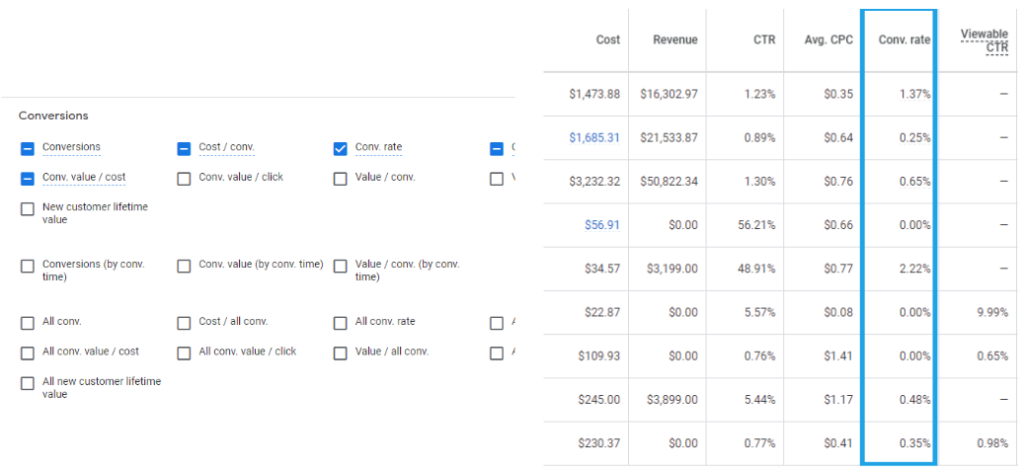Track Results on Google Ads | Unlock the Power of Digital Advertising
27 May 2024 Blog Posts
Join us on a journey through the latest trends, expert tips, and practical insights, as we explore how Google Ads can elevate your business to new heights in the ever-evolving landscape of digital marketing.
This is part three of a three part series.
Part 2: Campaigns in Google Ads
Part 3: Track Results on Google Ads (this blog)
Types of Conversions you can track with Google Ads
- Key metrics used to measure the success and effectiveness of your campaigns.
- Main types of conversion actions to choose from when setting up conversion tracking:
- Website Actions
- Phone Calls
- App installs and In-App Conversions
- Imported or offline conversions
- Local conversions
Website Actions
- Online purchases
- Newsletter signups
- Filling out a form: Contact, request a quote, email/phone response – lead generation.
- Registrations: Signing up for events, newsletters, webinars, etc
- Downloads: Download resources, such as eBooks or software.
Phone Calls
- Calls direct from Ads: Clicking ad’s phone number.
- Landing on a page with a phone number and making the call.
App installs and In-App Conversions
- Count app downloads or other interactions within an app.
- Making in-app purchases.
Imported or offline conversions
- Actions that may have originated from an ad, i.e, over-the-phone sale or in-person action.
- Manual uploads or CMS integrations.
- Helps to understand overall advertising ROI.
Local conversions
- Visiting a store, making a call.
- Tracks users who interacted with your ads and made purchases in your physical store.
How to measure Ads performance?
By understanding how to effectively measure your Google Adwords performance, you can turn low-performing, expensive adverts into high-performing superstars that generate a return and get a foot-up on competitors.
Benchmarking is important – Compare to historical data or industry benchmarks.
- CPA
- Clicks
- CPC
- ROAS
- CTR
- Impressions
- Conversion Rate
Finding these values
- Columns > Modify Columns
- Performance or Conversions
- Use search feature
- GA4
![]()
Cost Per Acquisition
Direct measurement of how efficiently your advertising campaigns are converting users into customers or leads. Crucial metric for assessing effectiveness of campaign.
Low CPA: More cost-effective campaigns.
High CPA: Spending more to acquire each customer/ lead. Issues with ad relevance, targeting, landing page quality OR hyper-competitive keyword/campaign with high CPC (e.g insurance)
Calculate: Divide your total ad spend by the number of conversions.
Available in the Conversions section.
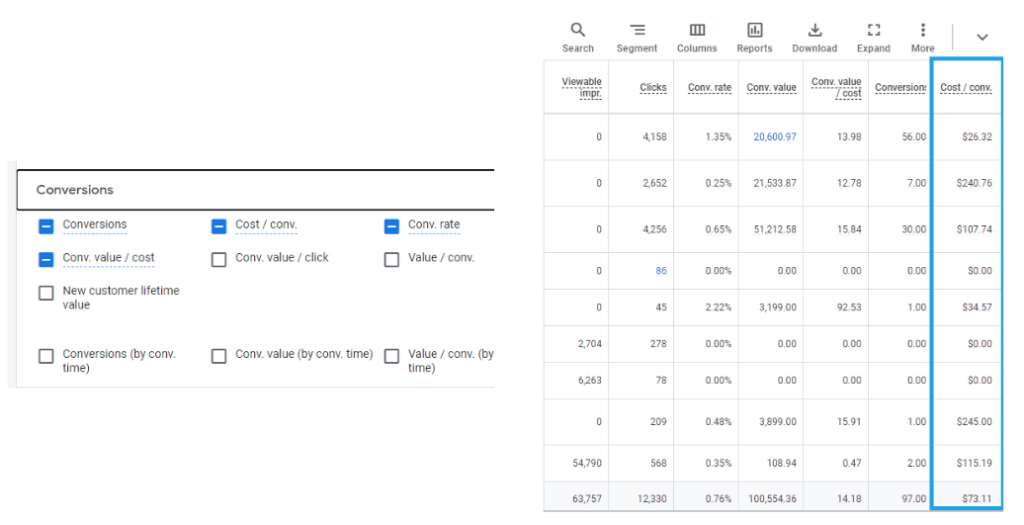
Cost Per Click
The amount you pay each time a user clicks on your ad.
Understand the cost efficiency of your campaign and how effectively you’re managing your budget.
Low CPC: Allows you to maximize your budget, achieve a higher ROI.
High CPC: High-competition keywords tend to have higher CPCs. Strategic keyword selection can help manage costs.
Relevant ads get higher positions and lower CPCs.
Calculate: Divide your total ad spend by the total number of clicks.
Available in the Performance section.
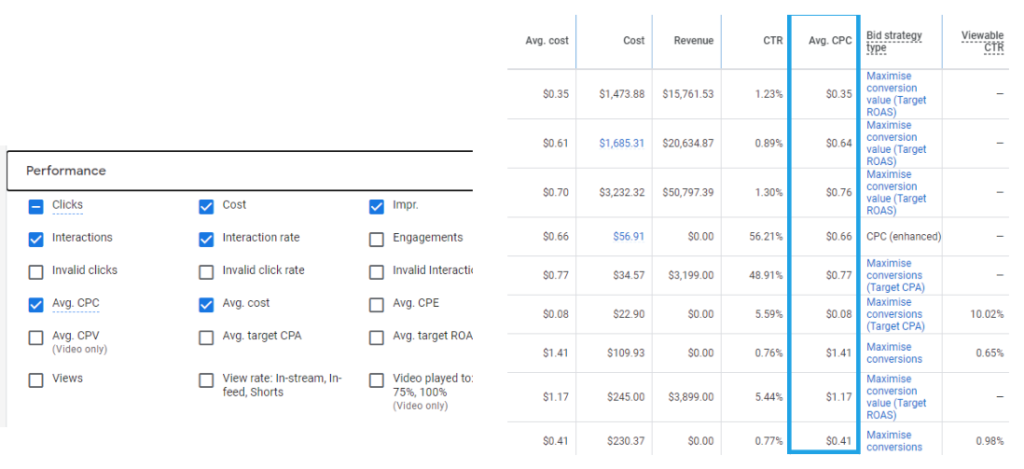
Return on Ad Spend
ROAS measures the revenue you earn for every dollar spent. Clear indicator of profitability and effectiveness.
Expressed as a ratio, such as 4:1, meaning you earn $4 in revenue for every $1 spent.
High ROAS: Indicator of profitability. Eg 4:1 or 400%
Low ROAS: Eg 1:1 – Suggests that your spend is roughly equal to revenue generated. (AKA GARBAGE)
Calculate: Divide revenue by cost of campaign
- Manually calculate
- Online resources
- Find this data in GA4
Acquisition overview > View Ads campaigns
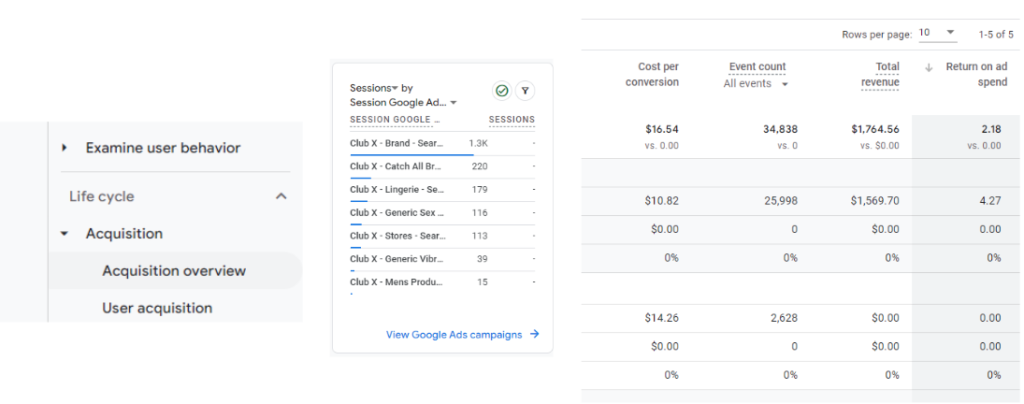
Impressions
Each time your ad is viewed regardless of whether the user interacts with it.
Indicate the visibility of your ads, potential reach of your campaign.
High impressions: Ads are being shown frequently. Can increase brand awareness and potentially clicks.
Decline impressions: Budget constraints, ad quality, or increased competition.
Closely related to CTR. A low CTR despite high impressions might indicate a problem with ad relevance or targeting.
Available in the Performance section.
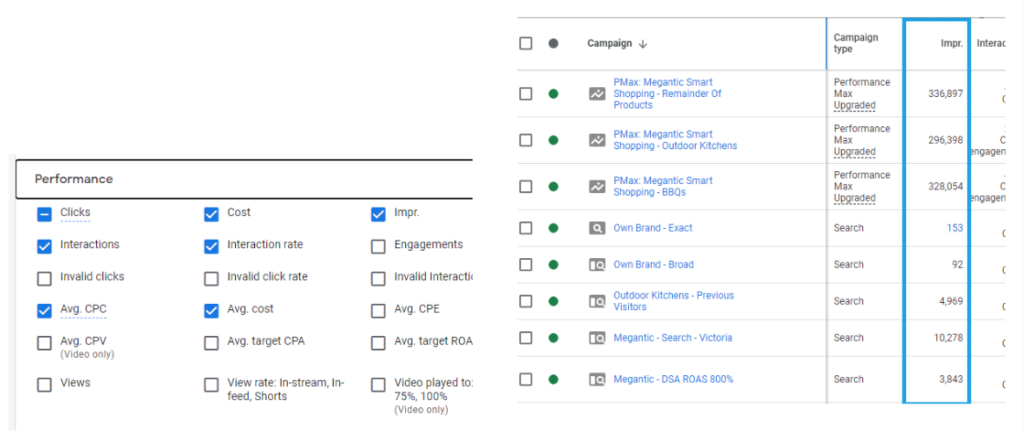
Clicks
Views and impressions are nice, but without clicks… they’re like cookies without the milk.
Indicates users are engaging with your ad or showing interest.
High Clicks: Positive sign, ad is being viewed and clicked on frequently.
Note* Not all clicks are equal – assess the relevance of clicks through other metrics like bounce rate, time on site, conversions.
Low Clicks: Issues with ad visibility, relevance, or targeting. Review ad copy, keywords, and landing page quality.
Available in the Performance section.
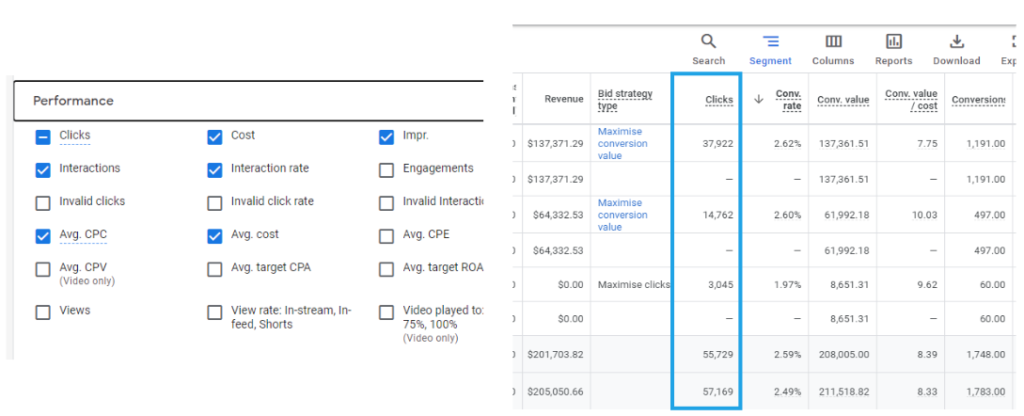
Click-Through-Rate
CTR represents the percentage of people who clicked your ad.
Understanding how effective your ads are at engaging your audience.
High CTR: Positive sign, ads are resonating with audience. Relevant and compelling. Good ad copy, keywords, and targeting are well-aligned with user intent.
Low CTR: Irrelevant keywords, ad copy that doesn’t match user expectations, targeting problems.
Calculate: (Total Clicks / Total Impressions) x 100.
Available in the Performance section.
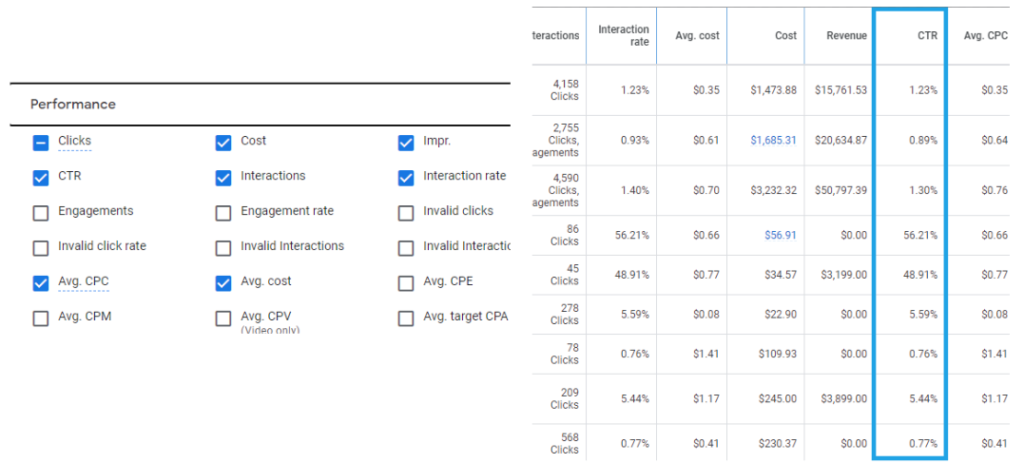
Average CTR across all industries: Source: databox
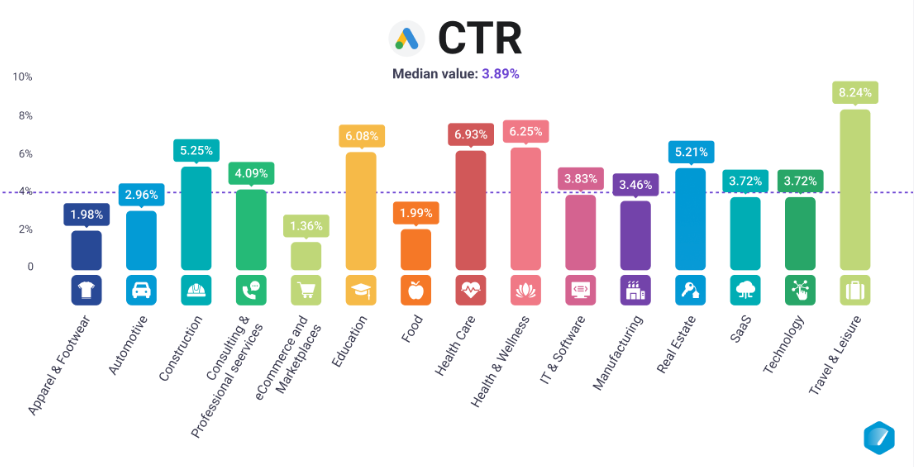
Conversion Rate
Percentage of users who completed a specific action after clicking an ad. Eg purchase, sign up, contact form.
High Conversion Rate: Good sign – Indicates that your ads are not only attracting clicks but also leading to valuable interactions.
Low Conversion Rate: Poor landing pages, irrelevant copy, targeting issues.
Calculated by: Dividing number of clicks by conversions. Eg, ten people click an ad and one of them completes a conversion – conversion rate is 10%.
Available in the Conversions section.